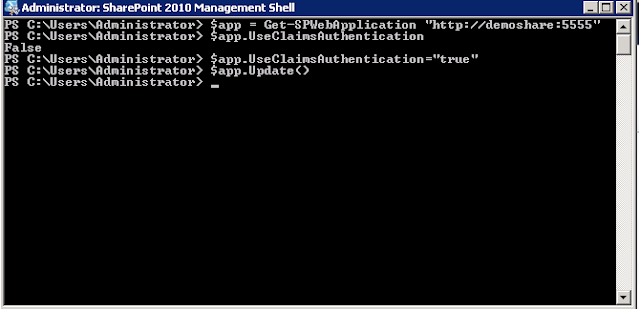Difference between site definition and site template?
A Site definition is core definition of a site.
Site Templates are created by users as a copy of a site they have configured and modified so that they do not have to recreate lists, libraries, views and columns every time they need a new instance of a site.
site template is just the modified version of a site definition.
1.
To create or use site definition you need server admin access, but site template can install from web UI by site owners.
2.
Site definition supports feature stapling, but for site template additional features must be activated in gallery.
3.
Site definitions are stored in hard disk, but site templates are stored in content DB.
4.
Site definition can provision multiple webs, but site templates for single web only.
5.
Creating site definition is relatively complex then site template creation.
Whats New in SPALerts ?
In SharePoint 2007, alerts were send only through e-mails, but in SP2010 users can also send an alert to mobile devices as SMS Message.
A New property DeliveryChannels is introduced to indicate, whether the alert is delivered as E-mail or as an SMS Message.
Whats New with webparts in Visual Studio 2010
A developer can create two types of webparts using Visual Studio 2010.
1. Visual Webparts - Allows you to Drag and Drop the controls from the Toolbox to WebPart Design surface.
You can of course write your custom code in the code file. You can also package and deploy your webparts directly to
Sharepoint from VS by pressing Clt+F5. Visual studio 2010 also provides you with three different views
for developing webparts. The views are split view, design view and Source view(as we have in SharePoint Designer 2007).
2. ASP.Net WebParts - Where a developer can build up User Interface and logic in a class file.
You do not have designer for drag and drop of controls. This webpart inherits from standard ASP.Net webpart.
For Deployment we can again use ctrl+f5 to deploy this webpart.
sitepages
1) It supports page cutomization.
2)Examples of site pages include the home page (default.aspx) for a site,
as well as the pages associated with lists and document libraries, such as AllItems.aspx, NewForm.aspx, and EditForm.aspx.
3)It does not support inline code.
4)content of these pages stored in content database.
5)They can be used within sandboxed solutions.
application pages
1) It do not support cutomization.example custom login page,Settings.aspx.
2)Each application page is always compiled into a single assembly DLL.
3)It supports inline code.
4)Application pages must be deployed inside the SharePoint Root directory.
5)They cannot be used within sandboxed solutions.
Site Definition
A Site definition is "core definition of a site”. Each site definition emerges through a combination of files
that are placed in the 14 hive during installation of SharePoint. Site definition files include .xml, .aspx, .ascx,
and .master page files, as well as document template files (.dot, .htm, and so on), and content files (.gif, .doc, and so on).
List Definition
The list definition can be used to create lists to store content. The list definition will define a list template
that inherit from custom list and add columns.
Microsoft SharePoint comes with some pre-defined list and library definitions.
These include: Announcement Lists, Blogs, Contacts, Discussion Boards, Document Libraries, External Content (BCS) lists,
Pages, Surveys, and Tasks.
What is the difference between Site Definition and Site template?
1. To create or use site definition you need server admin access, but site template can install from web UI by site owners.
2. Site definition supports feature stapling, but for site template additional features must be activated in gallery.
3. Site definitions are stored in hard disk, but site templates are stored in content DB.
4. Site definition can provision multiple webs, but site templates for single web only.
5. Creating site definition is relatively complex then site template creation.
What Is a Site Column?
A site column is a column for a list or a document library that can be used in all
document libraries or lists in the site in which it is created, as well as in the subsites
for that site.A site manager can define a specific column of data once and manage it from a central
location instead of creating that column many times in many lists and libraries. In
addition, content types can only use site columns.
what is content query webpart?
It way to query and display data from multiple lists.
what is content editor webpart?
Content Editor Web Part to add formatted text, tables, hyperlinks, and images to a Web page.
it can hold HTML, JavaScript and CSS to help us manipulate the rest of the page.
what is page viewer webpart ?
You can use the Page Viewer Web Part to display a Web page, file, or folder on a Web Part Page.
You enter a hyperlink, file path, or folder name to link to the content.
what is data viewer webpart ?
Data View Web Part (DVWP) allows you to modify the look and feel of displayed data.
Display a SharePoint library or list in another site
Aggregate data from multiple sources
Display highly customized views
Apply conditional formatting to your data.
Able to retrieve data from various data sources and appearance of that data can be adjusted by applying Extensible Stylesheet Language Transformations (XSLT)
Master page - default content placeholders in sharepoint?
1.PlaceHolderGlobalNavigationSiteMap
2.PlaceHolderGlobalNavigation
3.PlaceHolderSiteName
4.PlaceHolderSearchArea
5.PlaceHolderTopNavBar
6.PlaceHolderHorizontalNav
7.PlaceHolderPageImage
8.PlaceHolderCalendarNavigator
9.PlaceHolderTitleAreaSeparator
10.PlaceHolderLeftNavBarDataSource
11.PlaceHolderLeftNavBarTop
12.PlaceHolderLeftNavBar
13.PlaceHolderLeftNavBarBorder
14.PlaceHolderLeftActions
15.PlaceHolderPageTitleInTitleArea
16.PlaceHolderPageDescription
17.PlaceHolderTitleBreadcrumb
18.PlaceHolderMain
How to perform unit testing in sharepoint?
Unit testing enables you to more accurately debug and check the operation of your code.
1)On the Test menu, click New Test. click on Unit Test Wizard.
In the Add to Test Project dropdown list, select either Create a new Visual C# test project , and then click OK.
The next window displays a tree view of the list definition project. Expand the nodes in the tree view until you see
the ItemAdding method.
Select TestProject1 in Solution Explorer, point to Edit Test Settings on the Test menu, and then click Local (local.testsettings). The Test Settings window appears.
In the left pane of the Test Settings window, click Hosts, and then select Run tests in 64 bit process on 64 bit machine in the Run tests in 32 bit or 64 bit process drop-down list. Click Apply, and then Close.
Press F5 to run the test project.
The Test Results window appears and specifies that ItemAddingTest passed. Double-click ItemAddingTest in the list to view the test details.
The test result details include information such as the name of the test, the starting and ending times, and the test duration.
Difference between Library vs List ?
Library is used to store the document and Lists are the container of similar items in form of rows and columns.
In Library you can create core document like Word, Excel, PowerPoint. But in List You can not create document,
instead of that you can attach document in a particular List.
What is difference between Document Library and Form Library?
Document Library contains core document such as , MS word, Excel, Powerpoint. But Form library contains document in XML form. Such as InfoPath form.
What is CAML?
CAML stands for Collaborative application markup languages. It is in xml form.
And it can be sued to retrieve the data from sharepoint list as well to update and insert.
What is different with SharePoint 2010 workflows ?
Some of the additions in workflow model are :
1. SharePoint 2010 workflows are build upon the the workflow engine provide .Net Framework 3.5.
2. In addition to the SharePoint lists we can now create workflows for SharePoint sites as well.
3. SharePoint Designer 2010 also has a new graphical workflow designer for designing workflows and deploying them directly to SharePoint.
4. Another Improvement in SharePoint Designer 2010 is that it now allows you to edit the out-of-the-box workflows that come with SharePoint.
What is the difference between an Internet and an intranet site?
An internet site is a normal site that anyone on the internet can access (e.g., www.msn.com, www.microsoft.com, etc.).
You can set up a site for your company that can be accessed by anyone without any user name and password.
An intranet (or internal network), though hosted on the Web, can only be accessed by people who are members of the network.
They need to have a login and password that was assigned to them when they were added to the site by the site administrator.
What is an application pool?
A group of one or more URLs that are served by a particular worker process or set of worker processes.
What are content databases?
A content database can hold all the content for one or more site collections.
What are some of the tools that can be used when backing up a SharePoint 2010 environment?
SharePoint farm backup and recovery
SQL Server
System Center Data Protection Manager
What is Content Deployment?
Content deployment enables you to copy content from a source site collection to a destination site collection.
How is Windows Powershell different from Stsadm ?
Unlike stsadm, which accept and return text, Windows PowerShell is built on the Microsoft .NET Framework and accepts and returns .NET Framework objects.
In addition to that it also gives you access to the file system on the computer so that you can access registry,digital signature certificate etc..Windows powershell used to take scheduling backup.
Windows PowerShell scripts can be developed and scheduled (with Windows Task Scheduler),
Central Administration is used for single-use backups and restores.
What is a SharePoint Feature?
A SharePoint Feature is a functional component that can be activated and deactivate at various scopes throughout a SharePoint instances.
Scopes include
Farm
WebApplication
Site (site collection)
Web (site)
What are Requirenments for SharePoint 2010.
SharePoint Server 2010 will support only 64 - bit. It will require 64 bit Windows Server 2008 or 64 bit Windows Server 2008 R2.
In addition to this, it will require 64 bit version of SQL Server 2008 or 64-bit version of SQL Server 2005.
What is spsite and spweb.
SPSite represents the top level site or the collection of sites
SPWeb represents the instance of a site, SPWeb contains all the content of a site.
maspage and pagelayout
Page layout defines the structure of the page. Also defines rendering of content types.
Master page contains the overall appearance and branding of the site. Master page contains elements like stylesheets, common search webpart, navigation components, header and footer etc.
Pagelayout and master page are merged runtime to generate the complete page.
Permision Level in sharepoint
Full Control
Contains all permissions and is automatically given to the Site name Owners group. This permission cannot be modified or deleted.
Design
Users have the ability to create and edit lists, libraries, and pages. They can also apply borders, themes, CSS sheets in the website. This permission level is not assigned to any group but is there for the site owner’s use.
Contribute
These are the permissions given to the site name members by default. These members are able to add, edit and delete items in already existing lists and document libraries.
Read
This is the read-only access of the website. This is assigned to the site name Visitors by default. Users with this permission level can see pages and items, open items and documents.
Limited Access
This doesn’t give the assigned users access to the entire site, but to specific lists, items, libraries or documents. In order to be able to access these, the user must have permission to open the parent Website and read shared data (ex theme, navigation bars). This permission level cannot be modified or deleted.
AlternateAcess Mapping
Alternate access mappings enable multiple internal URLs to be mapped to a single public URL.
Each Web application can be associated with a collection of mappings between internal and public URLs.
Each Web application supports five collections of mappings per URL; the five collections correspond to five zones (default, intranet, extranet, Internet, and custom).
single signon
Single Sign-On (SSO) enables SharePoint users to authenticate only once when they access applications through SharePoint sites.
Retention Policy
SharePoint 2010 can apply the expiration policy in multiple stages, where each stage can do some specific actions such as deleting draft versions,
deleting previous versions, deleting the record etc. In SharePoint 2010 you can apply the retention policy to a content type, to a list or document library,
to a folder.
Retention policy holds set of guide line to determine how long a particular item to be hold. Normally in SharePoint, these policies applies to document content type to define how many days a particular document to be available.
document expired as per the retention policy.
KPI list webpart
KPI is a visual aid to help communicate the progress achieved towards an already specified goal.
These are of relevant importance to managers and teams which work in the business sector since by the means of KPI one can evaluate the amount of progress made towards achieving a goal.
What are Requirenments for SharePoint 2010.
SharePoint Server 2010 will support only 64 - bit. It will require 64 bit Windows Server 2008 or 64 bit Windows Server 2008 R2.
In addition to this, it will require 64 bit version of SQL Server 2008 or 64-bit version of SQL Server 2005.
What Changes are made in SharePoint 2010 to enforce Referential Integrity?
In SharePoint 2010, Referential Integrity is enforced using two options, available with Look-up columns.
While creating a Look-up column, you can either choose a) Restrict Delete or b) Cascade Delete
to define a relationship between the Look-up list and the list containing the look-up Column.
When an item in the target list is deleted, cascade delete will delete all related items in this list.
Restrict delete will prevent the deletion of an item in the target list if it has one or more related items in this list.
What is Managed Metadata?
Managed metadata is a hierarchical collection of centrally managed terms that you can define, and then use as attributes for items.
What is Feature Stapling ?
Feature Stapling is extending site definition.
Feature Stapling is the great way if the site definition is already in use (and sites have been created).
Feature Stapling has two features. A "Stapler" feature which staples another feature to the site definition and
the "Staplee" feature which will be stapled.
For Example suppose you want to apply a custom Theme to all of the "Publishing site" site definitions.
This can be solved by creating a feature which will apply the Custom theme to the site and
it can be associated with the publishing site's site definition.
Or Suppose if you want to activate a custom list to all the Team sites ,
this can also be solved creating a feature which on activating when you create a team site the custom list gets created.
What is Out of box?
* It is OOB when There is no need to deploy server code
* It is OOB when the user does not need to do any coding at all
There is an in between status, where users may use a CEWP or a CQWP and enter JScript and CAML code.
This requires user coding, but no server side deployment. Another awesome "in-between" option is using JQuery.
outofbox webparts
1)Lists and Libraries
annonuncements
calender
links
tasks
shared documents
sitepages
lists
sitepages
siteassets
2)business data
chartwebpart
excellwebaccess
visiowebaccess
statuslist
htmlformwebpart
infopathform webpart
contenteditor
imageviewer
mediawebpart
pageviewer
picturelibrary slideshow
silverlight webpart
contentquery webpart
sharepoint webpart lifecycle
1.OnInit-To configure the webpart like web browsable properties.
2.OnLoad-To load to add controls.
3.CreateChildControls-To create controls,set it properties.
4.LoadViewState-ViewState of webpart populated here.Only at Postback
5.OnPreRender-It is used to change webpart properties.
6.Render Contents-It generates output in html.
7.OnUnload-To unload webpart.
8.dispose-To free the memory.
Debugging SharePoint 2010 Web Parts from Visual Studio 2010
Deploy your Web Part
Add the Web Part to Page
In your code, create a break point.
Go to “Debug” menu, and choose “Attach to Process”.
Under “Attach to:” section, click on “Select …” button.
Uncheck all options, checking ONLY “Managed (v2.0, v1.1, v1.0) code”.
Check the “Show processes in all sessions” checkbox.
Select all “w3wp.exe” Processes, then click on the “Attach” button.
Run your page that contains the Web Part. You should now hit your break point,
and will be able to step through your code.
What is a workflow?
Workflows are the way an organization functions, a series of actions that correspond to a work process,
such as the process for purchase orders.SharePoint 2010 helps you automate these workflows,
thereby increasing the efficiency and productivity of the organization.
What are the types of workflow that you can design in SharePoint 2010.
you can design List Workflows, Reusable List Workflows and Site workflows using SharePoint designer 2010.
Reusable List Workflows -
You can create a reusable list workflow (reusable workflow) in the top-level site in the site collection,
and that workflow can be made globally reusable — meaning that the workflow can be associated to any list, library,
or content type in the site collection. You can also create a reusable workflow in any subsite in the site collection;
this workflow is available for reuse in that particular subsite.
Site workflows - A site workflow is associated to a site — not to a list, library, or content type.
So unlike most workflows, a site workflow is not running on a specific list item. Because of this, many of the actions that are available for items not available for site workflows.
Can you modify the Out-of-Box workflows in SharePoint 2010 ?
In SharePoint 2010, you have an option to customize the Out-of-Box workflows.
The four most popular workflows in SharePoint Server 2007 — the Approval, Collect Feedback, Collect Signatures,
Publishing Approval workflows — have been completely rebuilt as declarative reusable workflows,
meaning that they are now fully customizable in SharePoint Designer 2010.
Bloked FileTypes?
You can restrict certain file types from being uploaded or downloaded. Each Web application maintains
a list of blocked file types that is based on file name extensions. For example, you can block files
that have the .exe extension because those files can be run on the client computer and can contain malicious code.
Event Receivers
An event is an action that contains block of code to be executed while adding/added deleting/ed.. etc
An event receiver is a class that contains one or more methods known as event handlers that are executed automatically
by SharePoint in response to events such as adding item to a list.
You can use event handlers for data validation, data integrity etc.
SharePoint categories events into of two types
1. Before events (synchronous events)
2. After events (asynchronous events).
1. Before events (synchronous events):
These events fires before an action occurs and before SharePoint has written any data to the content database.
For example ItemAdding event will fire when trying to add an item to a list.
These events does support cancelling of event action. These events are always end with 'ing' like FieldAdding,
ItemAdding, ItemUpdating, WebAdding, WebDeleting etc. These events are also know as synchronous events.
2. After events (asynchronous events):
These events fire after the event action has completed and after SharePoint Foundation has written
to the content database to commit the event action. These events does not support cancelling of event action.
These events does support cancelling of event action. These events are always end with 'ed' like FieldAdded, ItemAdded,
ItemUpdated, WebAdded, WebDeleted etc. These events are also know as asynchronous events.
Events, Event Receivers & Object Model:
Event receivers are nothing but custom classes which are derived from event receiver base classes that are
defined by Microsoft in Microsoft.SharePoint assembly.
Some of the base classes are
SPItemEventReceiver: There are related to SharePoint items.
SPListEventReceiver: Related to lists.
SPWebEventReceiver: Related to webs.
SPWorkflowEventReceiver: Related to workflows instances. etc.
Remember all these classes(except SPEmailEventReceiver and SPFeatureReceiver) are derived from a common base class
know as SPEventReceiverBase.
SPEventRecieverBase
Microsoft.SharePoint.SPWebEventReceiver class.
Types of Event Receivers
1.List Events
2.ListItem Events
3.List Email Events
4.Web Events
5.List Workflow Events
How Do you implement Impersonation in ShrePoint.
By Using
RunWithElevatedPrivileges method provided by SPSecurity class.
Difference between SpListItem.Update and SpListItem.SystemUpdate?
To update a list item we have two ways.
SPListitem.Update is change version history and trigger all alerts.
SpListitem.SystemUpdate is not changing version history.
to avoid triggering allerts.
What are the security improvements in SharePoint 2010 ?
In SharePoint 2010 a variety of security methods have been introduced.
Claims-Based Authentication - Claims based authentication is based on identity. and trust.
Code Access Security - in which you can specify your own code access
security (CAS) policy for your web parts.
Sandbox Solutions - Sandbox Solutions which when deployed to the server, SharePoint runs in a special process that has limited permissions.
Cross-Site Scripting - Introduced to prevent Cross - Site Scripting (XSS) attacks.
How would you deploy WebPart Using Windows PowerShell?
At the Windows PowerShell command prompt (PS C:\>), type the below command :
Install -SPWebPartPack -LiteralPath "FullPathofCabFile" -Name "Nameof WebPart"
Why we use the properties.current.web instead of SPContext.Current.web in event receiver?
When
we deploy project from Visual studio then we can use the
SPContext.Current.web but when we use the powershell to activate or
deactive the feature then we have to use properties.current.web beacuse
there is no access of browser here.
What is the difference between CustomMasterUrl & MasterUrl?
MasterUrl is used to change the layout of all use end pages but CustomMasterUrl is for changing the layout of admin side pages.
What is Solution package?
A solution is a deployable, reusable package that can contain a set of Features, site definitions, and assemblies that apply to sites, and that you can enable or disable individually. You can use the solution file to deploy the contents of a Web Part package, including assemblies, class resources, .dwp files, and other package components. A solution file has a .wsp file extension.
How do you move code from Development t production?
create your web-parts,features ,artifacts,.. in SharePoint Project template using Visual studio 2010 and then you can generate a package file (wsp) which you can copy this file to production server and deploy there by the command if it's Farm solution or UI if it's Sandbox solution.
1)adding solution package to server.
stsadm.exe -o addsolution -filename myEventCalendarList.wsp
2)Deploying the solution.
Goto, Central Administration > System Settings >Manage farm solutions
Now click your solution from the list (for example, myEventCalendarList.wsp).->click to deploy solution.
3)Enable feature at the site
Go to your Site settings> Site Collection Administration > Site collection features
And activate the feature (myEventCalendarList ,for example) that you have installed. And add that webpart to your site to test.
What are the benefits of using Infopath?
Microsoft InfoPath 2010 is used to design electronic forms.InfoPath now includes the Office Fluent UI and allows the creation of
powerful, interactive forms, without having to write any code. With a
few clicks, Office users can customize SharePoint list forms, add custom
layouts and rules to validate the data.InfoPath supports integration of data to many data source types, including web services, XML files, and databases.
Site Locking?
You can apply locks to a site collection to prevent users from updating content or
you can temporarily prevent users from accessing the site collection.
It have 4 locking options are available in Microsoft SharePoint Server 2010.
Not locked:Unlocks the site collection and makes it available to users.
Adding content prevented:Prevents users from adding new content to the site collection. Updates and deletions are still allowed.
Read-only:Prevents users from adding, updating, or deleting content.
No access:Prevents users from accessing the site collection and its content. Users who attempt to access the site receive an error.
)In Central Administration, click Application Management.,click in the Site Collections section, click Configure quotas and locks.select site collections,select lock option.
Quota Template?
A quota template consists of storage limit values that
specify the maximum amount of data that can be stored in a site
collection. When the storage limit is reached, a quota template can also
trigger an e-mail alert to the site collection administrator. You can
create a quota template that can be applied to any site collection in
the farm.
The quota templates can also be applied to a site
collection that contains sandbox solutions. The maximum usage per day
can be limited and cause a warning e-mail message to be sent when the
usage limit is approaching.
What is the purpose of calling clientContext.ExecuteQuery() ?
ExecuteQuery gives you the option to minimize the number of roundtrips
to the server from your client code. All the components loaded into the
clientcontext are executed in one go.
What is the use of Sharepoint Designer?
1)Edit pages in advanced mode.
2)Customize and create masterpages ,page layouts,workflows.
3)Edit any file in website structure.
4)customize ,create designer workflows.
Difference between sandboxed and farmsolutions in sharepoint2010?
In SharePoint 2010 we can have two types of solutions one is Sandboxed Solution and Farm Solution while developing a solution in Visual Studio 2010.
Farm Solutions:
- Farm solutions are hosted in the IIS worker process (W3WP.exe).
- If you run any code in farm solution the whole farm will got affected.
- If you deploy any feature or retract any feature the whole application pool got recycled.
- Since they are scoped as farm level, they have full trust access to all the resources.
- When the Sandboxed Solution property is set to False, selecting Build\Deploy will deploy the solution to the Farm Solution Gallery.
Sandboxed Solution:
- Sandboxed solutionsare hosted in the SharePoint user code solution worker process (SPUCWorkerProcess.exe).
- The process runs under a CAS policy that restricts programmatic access to any resource outside the sandbox.
- So it never restart the IIS application pool.
- If you run any code it will affect only the site collection of the solution.
- Helpful if you have shared hosting.
- When the Sandboxed Solution property is set to True, selecting Build\Deploy Solution deploys the solution to the site collection Solution Gallery.
One major difference in the deployment is Farm solutions are installed and deployed. Sandboxed solutions are uploaded and activated.
WebParts Base Classes
Microsoft has provided two base classes from which developer can create custom web parts
ASP.NET 2.0 — System.Web.UI.WebControls.WebParts.WebPart
WSS / SharePoint 3.0 — Microsoft.SharePoint.WebPartPages.WebPart
Cache Settings in SharePoint 2010
For Microsoft SharePoint Server 2010 at the Web application level you can configure 3 levels of cache settings that improve the performance of web page loading time.
They are as follows.
BLOB cache -
1) This feature improve the performance of your solution when there are larger no of users accessing small number of large files.
2)This
feature decreases the number of data requests from SQL Server, making
data immediately available to users because a copy of these files is
stored in the WFE server cache.
3)This
copy is generated when some content is requested by a user for the
first time, and remains stored in the WFE server’s disk cache until that
content is modified.
Object cache -
1)Object cache does is stores metadata about SharePoint Server objects (like SPWeb, SPSite, SPList, etc.) on the WFEs.
2)When a page is rendered, if there is data that needs to be retrieved through these objects, the SQL Server will not be hit.
Page output cache -
1) If your site receives a lot of visits, you can configure page output
caching for frequently accessed pages to improve site performance.This is an in-memory cache that saves rendered ASPX pages.
2)Using Output cache improves performance in two ways first it reduces the amount of SQL calls. Second it reduces workload on the WFE because pages do not need to be re-rendered.
What is the difference between SPQuery and SPSiteDataquery ?
SPQuery is a CAML query used to retrieves items fromone perticular list .
SPSiteDataquery on the other hand retrieves items from multiple lists and libraries in the same site collection.
List Throttling in sharepoint2010?
It allows to set a limit for how many rows of data can be retrieved for a list or library at any one time.
But SharePoint 2010 list is now capable of handling a very large amount of data. But most of the time we don't want to return all of the data in a single query.
->open centraladmin,next click on manage web applications,select web application from the list.
next click on general setting from resouce throttling,change listview thresold settings ,click ok.
Different sharepoint2010 Editions?
Sharepoint Foundation:
1)Microsoft SharePoint Foundation 2010 is the basic edition of the product.
2)It has only
document storage and collaboration solution. But this edition also have
cross-browser support, basic search features, out-of-thebox Web Parts,
Silverlight support, new UI features based on dialogs and ribbons, blogs
and wikis, and the workflow engine.
3)SharePoint Foundation has its ability to upgrade from previous versions of Microsoft SharePoint.
4)SharePoint
Foundation also offers all the features supporting custom development,
including the Web Parts programming model, the Server Object Model, the
Client Object Model, Event Receivers, Claims-Based security etc.
5)Search information in your current site or list.
SharePointServer Standarad:
1)Microsoft SharePoint
Server 2010 Standard edition is built on top of SharePoint Foundation
and adds some features useful for building business-level solutions.
2)It also provides tags and metadata-driven search refinement, people search, Best bets,Federated Search and some other social features.
3)The Standard Edition for Internet Sites is licensed for publishing a single domain website.
SharepointServer Enterprise:
1)Microsoft SharePoint
Server 2010 Enterprise edition targets large business solutions and
enterprise-level organizations. It has all the features of SharePoint
Server Standard also.
2)It supports dashboards, key performance indicators (KPIs), and business intelligence features.
3)It also provides support for Excel Services, Visio Services, InfoPath Forms Services, and Access Services.
4)It improves search
capabilities by offering contextual search, deep search query
refinement, extreme scale-out search capabilities, rich web indexing
5)The Enterprise Edition for Internet Sites can publish multiple domains.
Difference between sharepoint2007 and sharepoint2010?
sharepoint2007
1)Requires Server OS to install(32 or 64)
2)Workflows created in SPD or VS.Net – not possible to move a workflow developed in SPD to VS.Net
3)BDC
4)5 million item limit in document library
5)Retention policy allows only delete or invoke
6)In MOSS 2007 alerts were sent only through emails
7)In MOSS 2007 we have to go 12 hive path to run stsadm command
8)In SP 2007 through object model we can fetch multiple list data by object model.
sharepoint2010
1)Can be installed on Win 7 (64 bit) and Win 2008 (64 bit)
2)Workflows can be defined in Visio, Imported to SPD with rules added and then moved to VS.Net
3)BCS,developer dashboard,ribbon,claim based authentication,Throttling.
4)10 million item limit in document library
5)In SP 2010 we have Power Shell Scripting, JavaScript object model, Chart Web Parts
6)In SP 2010 we can have rating column by default
7)Retention policy allows send to another library .
8)linq to sharepoint
9)alerts were sent only through emails but in SP 2010 users can also send alerts to mobile device as SMS message.
10)New events for list creation and web creation.
11)In SP 2010 through object model we can fetch multiple list data by LINQ query and object model
12)In SP 2010 we can create Taxonomy by using Managed Metadata service
13)In SP 2010 we have Power Shell Scripting, JavaScript object model, Chart Web Parts
14)In SP 2010 we have to go 14 hive path to run stsadm command
15)In SP 2010 we can Deploy through Farm based and sand box solution in SP 2010
More Deatils
Sequential vs State machine workflows in SharePoint 2010?
A workflow executes from one step to another in two ways. There are two types of workflows in sharepoint2010.
Sequential :-
1)The steps within the workflow execute sequentially, one after another.
2)A
sequential workflow always proceed step by step and never goes back to a
previous step.
3)Sequential workflow should used when there is only one way to complete a task.
State Machine :-
1)Its executes in no particluar order.
2)A state machine workflow moves from one state to another, until the logic concludes that the workflow has completed.
SPUtility class?
It used to converting date and time formats, for obtaining information from user names, for modifying access to sites,Transfer to Success or Error Page,Send an email from the context, get site Full URL, System DateTime to ISO8601 DateTime.
What is WebPart Manager ?
It Manages all the Web Part controls, functionality, and events that occur on a webpage.
What is Sharepoint Delegate Control?
A delegate control defines a region in an aspx page that allows the
content to be replaced with our custom content. This custom content is
created via a SharePoint feature, and when deployed and activated,
replaces the standard content at runtime.
What is the work of SPVirtualPathProvider?
SPVirtualPathProviders is responsible for determining whether the requested content should be retrieved from the content database or from the file system.
Classic mode based authentication in sharepoint2010?
It supports to the Integrated Windows authentication .
Claim based authentication in sharepoint2010?
It supports to the Mixed mode authentication .Windows Authentication,Form Based Authentication,SAML Token-Based Authentication.
claims-based authentication to provide authenticated access to entities
that are external to your organization and enable multiple
authentication types within a single zone.
How will you deploy files such as Css, js in SharePoint 2010?
The most preferable way to deploy files in SharePoint is by using the solution package. In SharePoint 2010 you can create an empty project with VS 2010 and then add a new SharePoint Mapped folder in it. This will give the desired location in 14 hive where you can then add a file to deploy.
What is Docuement Set and how is it useful to the end users?
Create a document set when you want to manage multiple documents as a single work product.
Document Set is very useful when it comes to managing the documents for a single project or task. For e.g. a manager while working on a project wants to create a single folder\entity with all the documents related to that project.
Column Types in SharePoint 2010?
Columns in SharePoint 2010 are used to store data.
1)Single line of text
2)Multiple lines of text
3)Choice
4)Number (1, 1.0, 100)
5)Currency ($, ¥, €)
6)Date and Time
7)Lookup (information already on this site)
8)Yes/No (check box)
9)Person or Group
10)Hyperlink or Picture
11)Calculated (calculation based on other columns
12)External Data
13)Managed Metadata
List Types in Saharepoint2010?
Communications lists are used to track announcements, contacts, and discussion boards.
Tracking lists are used to track information such as links, calendars, tasks, issues, and surveys.
Custom lists provide a starting template that you can build on to create a list with the exact columns you need
Types of Libraries in Sharepoint2010?
A library is a container for creating, organizing and managing different types of documents. It allows us to store files and meta information about the files, so that it can be used among different team members.
1)Asset Library:Asset Library allows you to create a rich media library and lets you create, browse, share, organize and mange images, audio and video files.
2)Form library:Here you store and manage Microsoft Office InfoPath forms (or XML files for use with Microsoft Office InfoPath) for instance business forms like a status report, purchase orders,
3)Document Library:Here you can create, browse, share, organize and manage documents or other files. It also allows creating folders, versioning of documents and check-in/check-out of files.
4)Data Connection Library:Here you can create, browse, share, organize and manage files that contain information about connecting to external data connections.
5)Picture Library:Here you can upload and share pictures with others and it includes a built-in image viewer.
6)Report Library:Here you can create web pages and reports to track business metrics, goals, KPIs (Key Performance Indicators) and business intelligence information.
7)Slide Library:It allows you to create a library for storing and sharing Microsoft PowerPoint slides.
8)WikiPage Library:It allows you to create and store customizable pages of content that are linked together and can be edited by several people.
9)Records Library:cretae document library for storing important business records.
Where is located in visual webpart storage location?
the visual web part is stored in two different locations.
1)The webpart xml file that you import to sharepoint(install) is located in db.
2)The
user control file will be stored in content database or in the file system.
3) the dll is installed on the sharepoint server.
c\Program Files\Common Files\Microsoft Shared\Web Server Extensions\14\TEMPLATE\CONTROLTEMPLATES
Managed Path
Managed Path:-When we want to create
site collection inside of webapplication in sharepoint use managed
path.
Create managed path we can select
Explicit Inclusion ,Wildcard Inclusion
Explicit Inclusion:-
when we don't want to create further
site collection under specified managed path then we need to this
option.
Explicit managed path allows a single
spsite to be created at exactlty the given url.
Wildcard Inclusion
when we want to create further site
collection under specified managed path then we need to this option.
Explicit managed path allows a
Unlimited sites to be created at exactlty the given url.